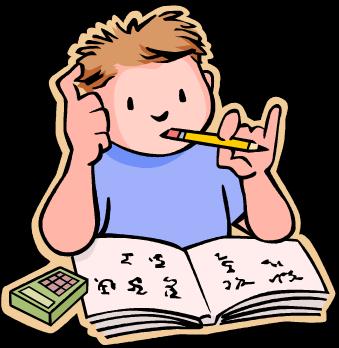Remember to complete your assignments and email them to me! Did you save your homework to your computer and a flash drive or other memory device? |
Homework Assignments
Click Here to see the rubric I use when I grade your homework assignments. |
Image taken from: http://www.jacksonmem.lib.me.us/cms/content/homework-help-center-new-starting-day |
- Homework Assignment 1: For this assignment you will be visiting the Billy Bug and His Quest for Grub site. When you arrive at the site, click "begin" at the bottom of the screen. You have to move Billy Bug to the coordinate given in the top right hand corner of the screen. Click the arrows on the right to move Billy Bug, and once you think you have placed him on the right coordinate, click "Feed." If you've gotten it right, move Billy Bug to the next coordinate given. If you got it wrong, just try again.
If you get tired of Billy Bug, go to the "Interactive Tools" page of our site and try the other games that go with Lesson 1. Once you feel like you've gotten enough practice plotting points, complete the worksheet I gave you in class.
If you have misplaced your sheet, you can print a new one here: Sailboat Graph Worksheet.
Once you have plotted all of the points and connected them to make the picture, you can color it in if you want. When you are finished, take a picture of your work. Upload the picture to your computer and send it to me in an email as an attachment.
- Homework Assignment 2: For this assignment you will be visiting the Math at the Mall site and playing a game to review proportions and percentages problems. Once you are at the Math at the Mall site, click the "How To" button and read the information on how to play the game. Then click "Start" and follow the instructions.
As you play the game you will be solving the word problems given. Write all of your work in your notebook, setting up the problems just as we did in class today.
When you have completed the game by visiting all four locations and winning your gold coins, scan the work from your notebook pages into your computer. Send me an email with the scanned pages as an attachment. If you cannot scan the work at home, just make sure you bring your work to class tomorrow.
- Homework Assignment 3: For this assignment you will be visiting the Transtar site and playing a game to review the reflection and rotation transformations we've been working with. Once you are at the site, click the "Play Now" button. Then click the "Play" button and follow the game directions.
You will click the first box in the bottom left hand corner of the screen to start playing, then click the "Go" button. Follow the directons in the windows that pop up and begin playing.
As you are playing, open a new, blank Word Document and write about the moves you are making in the game. Remember to use mathematical language! (Tell me that you are rotating, reflecting, turning, and fipping.)
Example Word Document Writing Excerpt: For the first move I clicked the y-axis and reflected the transtar over it. Then I clicked the horizontal line at y=5 and flipped the transtar over that line. (etc.)
If you get stuck during the game, just click the "?" button in the bottom left hand corner of the grid. Once you have played the game for about 20 minutes and have written your mathematical moves in a Word Document, make sure you save your Document! Then send me an email with your typed Word Document paragraph as an attachment.
If you want more practice with transformations, go to the "Interactive Tools" link on our site and try the other games listed under Lesson 3.
- Homework Assignment 4: For this assignment you will be finishing the worksheet you started in class. You should have completed the odd numbered problems while working in partners in class today. For homework, complete the even numbered problems.
Go to Illuminations: Mean and Median and remember to uncheck the box labeled "Mean and Median." Find the mean and median for problem number 2, and show all of your work in your notebook. Once you have your answers, re-check the "Mean and Median" box on the site to check your answers.
Go through this same process for numbers 4-14 even. Finish up any of the odd problems that you did not complete in class as well.
Once you have finished all of the problems on the worksheet and shown all of your work in your notebook, scan your work into your computer. Send me an email with your work attached to it. If you cannot scan your work, just make sure you bring it with you to class tomorrow!
Remember to visit the "Student Evaluation" page once you have completed this assignment! Fill out the evaluation form and send your feedback to me so that I can improve our math site!
Homework Email
When you complete an assignment, click the link to my email and send your assignment as an attachment. Don't forget to attach your completed work before you send!

Image taken from: http://www.renasantblog.com/?p=185